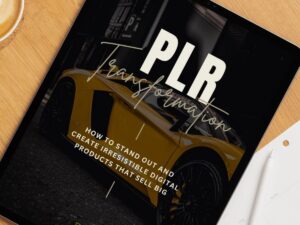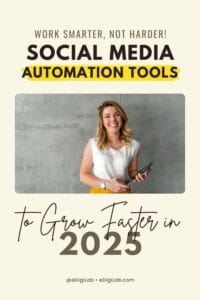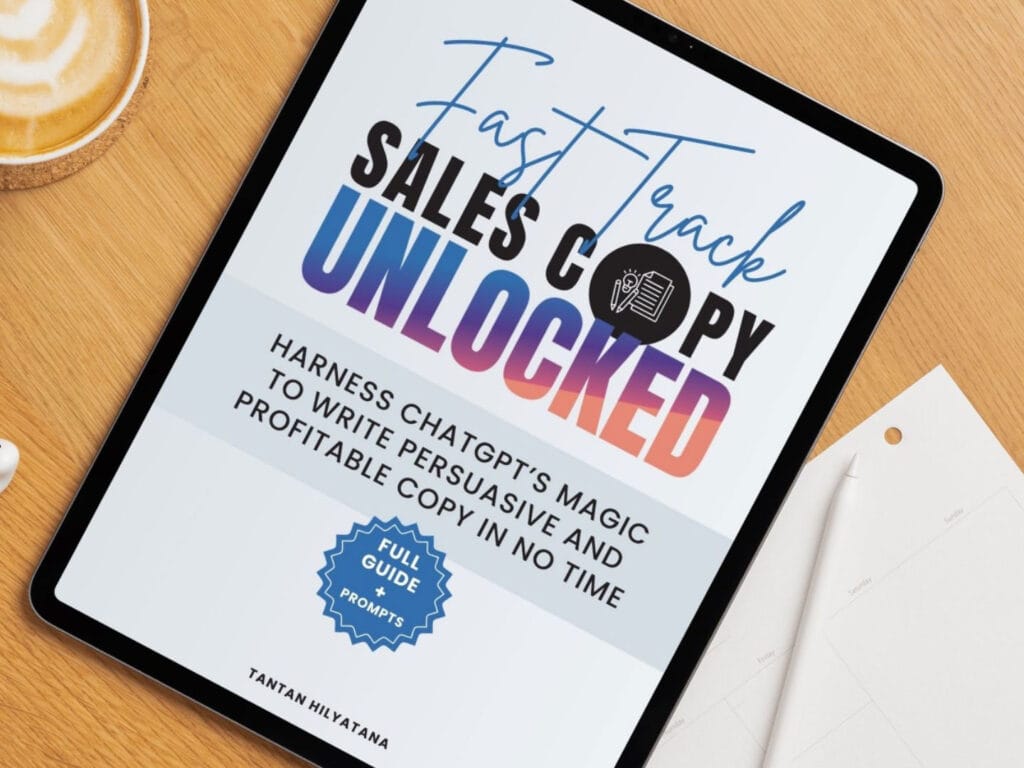Hands-on Mentorship Building Successful Digital Product Business.
Blogging is a wild adventure. Whether you’re sharing your personal stories, growing a business, or unleashing your inner artist, WordPress is your trusted partner. But with over 59,000 plugins and 30,000 themes available, choosing the right ones can be overwhelming. As I believe blogging cannot be separated from SEO, so let’s dive into this curated guide of Best Free SEO Plugin for WordPress (and Best Theme for Blog) to supercharge your blog with ease and efficiency, and better SEO result.

And blogging is not only about publishing content, the purpose of this article is to give you insights of the best plugins and themes for blog, in order to achieve reaching broader audience (with WordPress plugin for SEO), providing better experience to your visitors (with WordPress plugin for image optimization and speed optimization), securing your blog with WordPress plugin for security, as well as monetizing your blog for profits.
Why Do Plugins Matter for Bloggers?
Think of plugins as the Swiss Army knife of blogging. They offer tools and functionalities that WordPress doesn’t natively provide, making your blog smarter and more efficient. Here’re the reasons why plugins matter:
The Secret Sauce of a Successful Blog
Behind every successful blog is a suite of powerful plugins making things happen in the background. Want faster website performance? There’s a plugin for that. Need to improve your blog’s SEO? Plugins like Rank Math handle that effortlessly. By automating tasks and providing powerful tools, plugins give you more time to focus on what really matters—creating amazing content.
Saving Time with Automation and Efficiency
Why reinvent the wheel? Plugins automate time-consuming tasks like compressing images, blocking spam, or backing up your site. For example, plugins like LiteSpeed Cache optimize your website speed in just a few clicks, while tools like Ad Inserter make ad management a breeze. Instead of manually tweaking code or hiring help, you can rely on plugins to get the job done quickly and cost-effectively.
Plugins as Your Blogging Power Tools
Imagine building a house without tools. That’s what running a blog without plugins feels like—tedious and time-consuming. Plugins are like the power tools of blogging—they take care of everything from enhancing your site’s functionality to bolstering its security (hello, Wordfence – the WordPress plugin for security). Simply put, they turn your blog into a professional platform capable of standing out in a competitive online world.
What Should You Look for in a Plugin?
Before diving headfirst into the WordPress plugin repository and installing best WordPress plugin for bloggers, it’s crucial to know what you’re looking for. With so many plugins available, the options can feel overwhelming. So, how do you choose the right one? Here’s your roadmap:
1. Compatibility with Your WordPress Theme
First things first—your plugins should play nicely with your WordPress theme. If a plugin doesn’t align with your theme’s functionality or design, you could run into frustrating compatibility issues. For example, a page builder like Elementor works best with popular, lightweight themes like Astra. Always check plugin recommendations from your theme provider for a seamless experience.
2. Regular Updates – A Sign of a Solid Plugin
Nothing screams “red flag” like an outdated plugin. Regular updates indicate that the plugin’s developers are active, fixing bugs, and improving its functionality. Plus, updated plugins reduce the risk of security vulnerabilities. Before downloading, check the plugin’s “last updated” date and ensure it’s compatible with the latest WordPress version.
3. Easy Integration and Simple User Interface
Not a tech wizard? No problem. The best plugins are user-friendly and easy to navigate, even for beginners. Look for plugins with intuitive dashboards and simple setup processes. For example, Rank Math makes SEO optimization straightforward with a guided setup wizard and easy-to-follow prompts, even for beginners.
4. Ensuring Security and Plugin Reputation
Not all plugins are created equal. Some poorly-coded plugins can wreak havoc on your site, leaving it vulnerable to cyberattacks. To avoid this nightmare, only download plugins from trusted sources like the WordPress Plugin Directory or reputable developers. Look for plugins with high ratings, positive reviews, and a significant number of active installs.
Pro Tip: Test Before Going Live
Before you publicly activate a plugin, run it in a staging environment or test your website’s speed with tools like Pingdom Website Speed Test or PageSpeed Insights by Google to check for any slowdowns. Plugins that bog down your website aren’t worth keeping around, regardless of their features.
Top Must-Have WordPress Plugins for Blogging (and The Best Free SEO Plugin for WordPress)
When it comes to blogging, having the right WordPress plugins can make your life a lot easier. These tools will help optimize your content, secure your site, and enhance the user experience.
I run this blog (eDigiLab.com) for list building, selling my digital products with WooCommerce, and blogging to publish articles. I’ll post on separate article of “must-have WordPress plugins” for each purpose, for now we’ll focus on must-have WordPress plugins for SEO and blogging.
WordPress Plugin for SEO and Blogging
1. Rank Math: The Best Free SEO Plugin for WordPress
If there’s one plugin every blogger needs, it’s Rank Math (Pro version is available with feature enhancement). This plugin is the ultimate WordPress SEO assistant. Whether you’re a beginner or an SEO pro, Rank Math makes optimizing your content simple. Think of it as your personal SEO buddy—taking care of breadcrumbs, schema markup, XML sitemaps, SEO analysis, and more.
Why Rank Math is Essential:
- Offers an intuitive setup wizard to configure SEO settings.
- Built-in keyword tracking to maximize SEO performance.
- Provides actionable suggestions to improve your blog post rankings.
Why waste time guessing what works when Rank Math hands you the blueprint for success?
If you do SEO (actually when you do blogging, SEO is a must), Rank Math is one of top must-have WordPress plugins for blogging.
2. Elementor: Design Without Coding
Do you feel limited by WordPress’s basic design features? Elementor changes the game. This page builder plugin allows you to create stunning blog layouts with zero coding skills required. Drag, drop, and customize—it’s that easy.
Why Bloggers Love Elementor:
- Intuitive editor for creating custom page designs.
- Access to pre-made templates to save time.
- Seamlessly integrates with top themes like Astra, GeneratePress, Blocksy, and more.
With Elementor, your blog will not only look good but also deliver a memorable user experience. Elementor is also supporting for list building and promoting offers while blogging, just like I’m doing with this blog (adding sections to promote my offer and lead magnet). So the main purpose is not for blogging, but supporting your blogging activity.
3. Ad Inserter: Monetize Smarter, Not Harder
Monetization is often the end goal of any blog, and Ad Inserter is your secret weapon. Perfect for managing ads from Google AdSense, Amazon, any other ad network, or even custom banner and code, this plugin makes placing ads a breeze. Whether you’re adding ads within content, in sidebars, or at the end of posts, Ad Inserter has you covered.
Ad Inserter’s Key Features:
- Supports multiple ad networks and advanced placement options.
- Easy preview to ensure ads look great before going live.
- Automatically rotates ads to maximize earning potential.
You don’t need to spend hours fiddling with code, you can automate your ad placements quickly and elegantly. I did test similar plugins, but Ad Inserter is one of my highest recommendation of must-have WordPress plugins for blogging (especially for monetization).
4. LiteSpeed Cache: WordPress Plugin for Speed Optimization
Fast-loading blogs rank better in search engines and keep readers happy. That’s where LiteSpeed Cache comes into play. This plugin improves your blog’s speed performance by optimizing caching, database cleanup, and even image optimization (WordPress plugin for image optimization).
Let LiteSpeed Cache Work for You:
- Automatically minifies CSS, JavaScript, and HTML files.
- Includes browser caching for returning visitors.
- Improves your site’s Core Web Vitals for better SEO.
No one likes a slow website, a fast site isn’t just a nice-to-have—it’s a critical factor for reducing bounce rates and boosting engagement.
5. Simple Pin It Button for Pinterest: Drive Traffic Like a Pro
Pinterest is a goldmine for traffic, especially for bloggers in visual niches like lifestyle, food, and travel. Add the Simple Pin It Button for Pinterest to your images, making it easy for readers to share your blog content.
Why You Need This Plugin:
- Seamless sharing of images directly to Pinterest boards.
- Customizable button designs for branding consistency.
- Increases organic reach and grows your social traffic.
Pinterest is like a virtual scrapbook for your blog posts. Let this plugin bridge the gap between your blog and your traffic dreams.
6. Wordfence Security: WordPress Plugin for Security
Blogs are a prime target for hackers, but with Wordfence Security, you don’t have to worry. This plugin provides robust protection for your blog through firewalls, malware scans, and login monitoring. Keeping your blog safe from threats.
Top Features of Wordfence:
- Real-time malware detection and quarantine.
- Effective brute-force attack prevention.
- Detailed security reports to keep you informed.
Your content is valuable, and Wordfence ensures it’s protected all day, every day. I faced many disasters with a few of my WordPress websites because I had no security plugin installed, and you better avoid before it happens. It was a frustration, it costed me a lot of time and money.
So I look no other, Wordfence Security is one of the best of must-have WordPress plugins for security – never ever compromise with security of your WordPress blog.
7. Jetpack: All-in-One Plugin Worth Considering
Looking for a plugin that does a little bit of everything? Meet Jetpack, an all-in-one toolkit designed to simplify your blogging experience. From cutting-edge performance features to robust security, Jetpack is like the Swiss Army knife of WordPress plugins.
Why Jetpack is Worth a Look:
- Automatic backups and one-click restores ensure peace of mind.
- Monitor site downtime and downtime alerts to act fast.
- Includes social sharing, analytics, and spam protection tools.
Jetpack’s versatility makes it an excellent choice for bloggers who want multiple features without overwhelming themselves with too many plugins.
Please note, I would suggest you to choose either Jetpack or Wordfence Security + LiteSpeed Cache. Don’t use them all at once.
That’s it; the best free SEO plugin for WordPress and your must-have plugins for blogging. These plugins aren’t just tools; they’re your blogging superpowers. Each plugin serves a specific purpose to elevate your blog’s performance. Whether you’re a newbie or a pro, using in these plugins will keep your blog efficient, safe, and engaging for readers.
Boosting Your Blog Design with Theme
The design of your blog plays a vital role in attracting visitors and keeping them engaged. A well-designed theme isn’t just about looks—it’s about functionality, load speed, user experience, and even SEO. If you’re serious about blogging, you’ll want to pair your plugins with a powerful and efficient WordPress theme. Let’s explore some of the WordPress best theme for blogs that can transform your site into a visual and operational masterpiece.
WordPress Best Theme for Blogs
Why a Good Theme Sets the Tone for Your Blog
Imagine visiting a website that feels cluttered, confusing, or painfully slow. Frustrating, right? A well-optimized WordPress theme not only grabs attention but also ensures seamless navigation, responsive design, and faster load times. A great theme sets the foundation for your blog’s success and creates a positive first impression for your readers.

1. Astra: The Lightweight Champion
The Astra theme is a favorite among bloggers for its speed and simplicity. It’s lightweight and designed with performance in mind, resulting in faster load times that improve SEO and user experience. With Astra, you get a ton of customizability without needing to touch a single line of code.
Astra’s Winning Features:
- Works seamlessly with top page builders like Elementor and Beaver Builder.
- Fully customizable header, footer, and layout options.
- Pre-made starter templates for a quick and professional blog launch.
Astra is like the jack-of-all-trades—it works beautifully for personal blogs, niche sites, or even professional portfolios.
2. Blocksy: The Rising Star of Blog Design
If you haven’t checked out Blocksy, you’re missing out. This modern and dynamic WordPress theme is gaining popularity for its intuitive design options and incredible speed. It’s perfect for bloggers who love ultra-fast performance paired with gorgeous aesthetics.
What Makes Blocksy Stand Out:
- Built with cutting-edge technology, resulting in a super lightweight framework.
- Advanced customization features, including unique header and footer builders.
- Exquisite integration with tools like WooCommerce and Gutenberg.
- Optimized for SEO and responsive on all devices.
Blocksy is perfect for bloggers who want a highly versatile and functional theme without sacrificing design finesse.
When I was writing this article, I use Blocksy theme.
3. GeneratePress: Built for Performance
GeneratePress is another excellent choice for bloggers. Known for its simplicity and speed, it’s a reliable theme that ensures your blog stays fast and responsive. GeneratePress is built with a focus on performance, memory efficiency, and adaptability.
Key Features of GeneratePress:
- Small footprint, boasting a size of under 30KB.
- Fully customizable typography, colors, and layouts.
- Integrates smoothly with Gutenberg for a natural editing experience.
If speed is your priority, GeneratePress delivers in spades.
Balancing Aesthetics with Performance 🌈⚙️
When selecting a theme, remember that it’s not just about being visually appealing—it also has to perform well. Opt for themes like Blocksy, Astra, or GeneratePress that combine style with functionality, then boost functionality with WordPress plugin for SEO and those must-have plugins for blogging. These themes ensure your blog not only looks great but also meets the technical standards to stand out in search engine rankings.
Best Practices for Using WordPress Plugins
Plugins are powerful tools, but like every tool, they work best when used smartly. Some bloggers fall into the trap of installing too many plugins or using them without proper understanding, leading to performance issues or conflicts.
You have figured out the must-have WordPress plugin for SEO and blogging, but along the way of your blogging, may be you’ll need more plugins not listed here. So make these best practice tips as principle in choosing plugins, to help you avoid common pitfalls. Here are some best practices for using WordPress plugins effectively.
1. Avoiding Plugin Overload – Less is More
It’s tempting to install every plugin that offers a shiny new feature. However, loading your blog with too many plugins can slow down your site, create conflicts, and even expose you to security issues. Install only the plugins you truly need—the essentials that enhance your site’s functionality and performance.
Tip: Perform a plugin audit every few months. Deactivate and delete the ones you no longer use or need.
2. Regular Plugin Updates for Security and Performance
Plugins that go without updates can become a security liability. Hackers often exploit vulnerabilities in outdated plugins, so keeping them updated is crucial. Also, updates usually include speed improvements or new features that boost your blog’s functionality.
How to Stay on Top of Updates:
- Enable auto-updates for trusted plugins.
- Periodically check the admin panel for pending updates.
- Backup your site before updating, in case of potential problems.
3. Testing Plugins Before Activating Them Live
You don’t want to risk crashing your live site or causing performance issues. Always test new plugins in a staging environment or a local setup first. This ensures you can safely monitor how the plugin interacts with your site without disrupting your visitors.
Steps to Test Plugins:
- Use a staging plugin like WP Staging to create a test site.
- Check for compatibility with your existing theme and plugins.
- Monitor your site’s performance after activation using tools like GTmetrix or Pingdom.
4. Delete Unused Plugins
Even inactive plugins can slow down your site if they exist in the WordPress Directory. It’s important to do some housekeeping regularly and remove plugins that you no longer use. Every extra bit of code adds bulk to your website, slowing it down and making it more vulnerable to attacks.
5. Choose Trusted Plugins from Reliable Sources
Stick to plugins from reputable developers with high ratings and frequent updates. Plugins from the WordPress Plugin Repository are generally a safe bet (as well as the must-have WordPress plugins for blogging listed here, of course). Avoid downloading plugins from third-party sites, as they may be poorly coded or contain malicious scripts.
Conclusion
Plugins are the backbone of your WordPress blog. From optimizing your design with Elementor, monetizing with Ad Inserter, or securing your site with Wordfence Security, the right tools can elevate your blogging game. Pair Rank Math WordPress plugin for SEO and the must-have plugins for blogging with the WordPress best theme for blogs, like Astra, GeneratePress, or Blocksy to create the ultimate blogging experience.
If you need help with your WordPress website & blog design, take a look at our Custom Website Design service. Happy to help.
FAQs ⁉️
Can I use multiple plugins for SEO?
Yes, but it’s best to choose only one WordPress plugin for SEO, comprehensive plugin like Rank Math or Yoast SEO to avoid conflicts.
How many plugins should I install on my blog?
Aim for only the essential plugins you need. Too many can slow your website and risk compatibility issues. Installing more than 10 plugins is risky, installing more than 20 plugins is headache. Unless you know what you’re doing.
Do plugins affect blog security?
Absolutely, which is why choosing well-maintained plugins updated regularly is essential to reduce vulnerabilities.
How do I test a plugin before fully committing?
Use a staging site or backup your website before activating a new plugin to check for conflicts or performance changes. Or, use the “Try it first” new feature of WordPress before installing a plugin. Or, use conventional method by installing and activating the plugin, test it immediately, and if you figure out the plugin doesn’t fit your need or ruin your site, then immediately deactivate and delete the plugin.
Can I use Elementor with any WordPress theme?
Yes, Elementor is compatible with most WordPress themes and works seamlessly to customize your design.
How does LiteSpeed Cache improve SEO?
LiteSpeed Cache enhances loading speed, improving user experience and boosting your ranking in search engines. Along with Rank Math, LiteSpeed Cache plugin is a WordPress plugin for SEO as well.
Is Wordfence Security free?
Yes, there’s a robust free version, but premium features are available for added protection.
Can Ad Inserter work with Google AdSense?
Absolutely! Ad Inserter is great for managing ads from Google AdSense and other networks.
What makes Pinterest important for blogs?
Pinterest is a powerful traffic generator, especially for visually-driven content like recipes, DIY projects, and travel blogs.
Are the themes mentioned here compatible with those must-have WordPress plugins for blogging?
Yes, they are compatible with all those must-have WordPress plugins for blogging, we found no issue and no conflict.