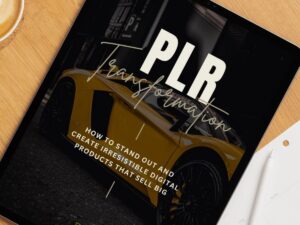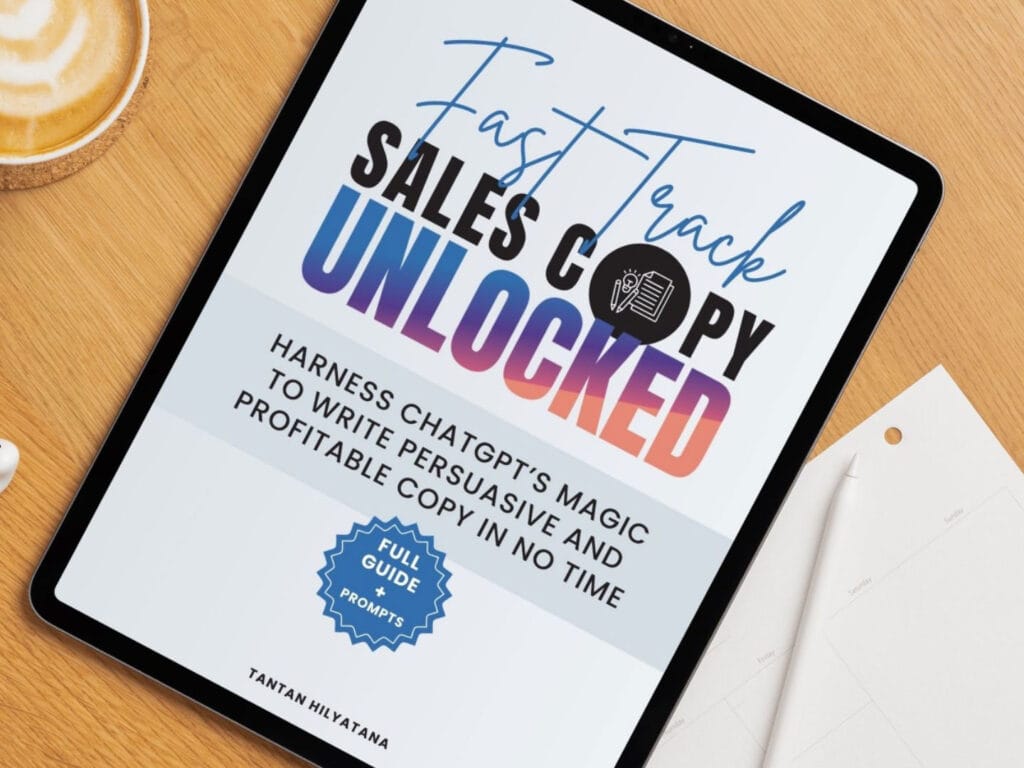Hands-on Mentorship Building Successful Digital Product Business.
WordPress has revolutionized the way businesses operate online, making it one of the most popular platforms for eCommerce. With its flexibility, extensive features, and a vast library of plug-and-play tools, it’s no surprise that millions of online stores are powered by WordPress.

Whether you’re building a small boutique shop or scaling to a full-fledged online marketplace, WordPress makes it easier, faster, and more affordable to create an eCommerce store tailored to your business needs.
In this article, we’ll explore why WordPress is the best “versatile” platform for eCommerce, dive into must-have WordPress plugin for eCommerce, and introduce top-performing best WordPress theme WooCommerce to help you get started. Let’s get to it!
Why WordPress is The Best Platform for eCommerce
If you’re planning to launch your online store, choosing the right platform can make or break your success. So, why does WordPress stand out as a leader in the eCommerce space? The answer lies in its unmatched flexibility, powerful capabilities, and user-focused approach. Let’s dig deeper:
Flexibility and Customization for Businesses of All Sizes
WordPress isn’t a one-size-fits-all solution—it’s a platform where you can build a store exactly the way you want. Want to sell physical products? Use the WordPress plugin ecommerce: WooCommerce. Need to offer subscriptions or digital downloads? WordPress has add-on plugins for that too!
From a simple one-page shop to a fully customized marketplace, WordPress gives you endless options. Its open-source nature allows you to tweak every aspect of your site, ensuring that it fits your business goals perfectly. You can choose from thousands of themes and plugins (both free WordPress theme ecommerce and plugins, and premium) to shape your website, tailoring it to everything from branding to functionality.
Extensive Range of Plugins: Make Your Store Unique
What truly sets WordPress apart is its massive selection of plugins. Think of plugins as tools in your eCommerce toolkit. Need SEO optimization? Use Rank Math. Want to recover abandoned carts? Install CartFlows. These plugins eliminate the guesswork, providing pre-built solutions to elevate your store’s performance.
WooCommerce is the gem of eCommerce in WordPress, making it the best eCommerce plugin for WordPress. Trusted by over 5 million users, WooCommerce allows you to easily manage products, inventory, shipping, and payments from a single dashboard. Better yet, it integrates seamlessly with other plugins, enabling you to enhance features like wishlist creation, upsells, and gift cards effortlessly.
Affordable Yet Powerful: Perfect for Startups and Scaling
Starting small? Budget-conscious? WordPress is your best friend. The platform itself is free to use, and many free WordPress theme ecommerce and plugins, making it a great choice for startups. Even if you invest in premium themes or plugins, the costs are far lower when compared to building a site from scratch or using third-party eCommerce platforms with high monthly fees.
As your business grows, WordPress seamlessly scales with you. Need a faster site? Upgrade your hosting. Expanding your inventory? Plugins like YITH WooCommerce Plugins (WordPress plugin for eCommerce as well to enhance WooCommerce features) allow you to handle complex storefront operations, from premium filtering options to personalized customer experiences.
Don’t Forget SEO Benefits
WordPress excels at optimizing websites for search engines. With plugins like Rank Math or Yoast SEO, you can make sure your store is primed to rank well in Google’s search results. From setting meta descriptions to creating an XML sitemap, these tools simplify every aspect of SEO. And remember—the higher your store ranks, the more potential customers will find you!
eCommerce Entrepreneurs Love WordPress: Here’s The Number
Still on the fence? Here’s why WordPress earns the loyalty of entrepreneurs worldwide:
- Global popularity: Powers over 43% of all websites, offering a strong network and community support.
- Mobile-friendly: Most WordPress themes for eCommerce are responsive and optimize your store for mobile shopping.
- Ownership: Unlike major eCommerce platforms, WordPress ensures you own every aspect of your website, including domain control, branding, and customer data.
WordPress isn’t just a platform—it’s a toolset of endless possibilities. Whether you’re a solopreneur or heading a growing team, WordPress’s flexibility, affordability, and power give you everything you need to succeed in eCommerce.
Must-Have eCommerce Plugins for WordPress and Best eCommerce Themes
The Essential WordPress Plugin for eCommerce Success
WordPress stands out in the online business world because of its powerful plugins that extend its functionality and make managing an online shop effortless. Whether you’re just starting or scaling an established business, these must-have WordPress plugin for eCommerce will help you boost sales, improve customer experience, and streamline operations.
1. WooCommerce Plugin – The Foundation of Your Store
Let’s start with the big one – the best eCommerce plugin for WordPress. The WooCommerce plugin is hands-down the most critical tool for WordPress-powered online stores. It transforms your WordPress website into a fully functional eCommerce platform, offering everything you need to sell products, manage inventory, process payments, and handle shipping. With over 5 million active installations, WooCommerce is reliable, versatile, and widely trusted.
Why WooCommerce is Essential:
- Supports unlimited products, including physical, digital, and subscription-based items.
- Seamlessly integrates payment gateways like PayPal and Stripe (with additional add-on plugin).
- Offers robust inventory management tools.
- Easily customizable with hundreds of free and premium WooCommerce extensions.
If WordPress is your vehicle, WooCommerce is the engine that drives your eCommerce journey.
2. CartFlows – Turn Visitors Into Buyers
Converting visitors into paying customers is no small feat, but CartFlows simplifies the process. This plugin allows you to create high-converting sales funnels that guide visitors seamlessly through the buying process. From upselling items to recovering abandoned carts, CartFlows maximizes every sales opportunity.
Key Features:
- Create checkout flows that reduce friction and increase conversions.
- Add upsell or downsell offers post-purchase to boost order values.
- Use cart abandonment recovery tools to bring back lost customers.
It ensures you never leave money on the table.
3. Fluent Forms – Simplify Customer Interaction
Want to connect with customers, answer inquiries, or collect feedback? Fluent Forms is the go-to plugin for creating user-friendly forms without needing coding experience. Whether it’s a contact form, survey, feedback request, or event opt-in form, Fluent Forms is the tool you need.
Use Cases for Fluent Forms:
- Create custom contact forms to address customer questions.
- Add order forms for bulk or special requests.
- Run customer feedback surveys to improve your products and services.
- Use the form for lead generation.
With drag-and-drop functionality, Fluent Forms helps you build interactions that strengthen customer relationships and boost satisfaction.
4. Rank Math – Boost Your SEO Game
No one can buy from your store if they can’t find it first, right? That’s where Rank Math steps in. This powerful SEO plugin optimizes your product pages, blog posts, and other website content to rank higher in search engines. It’s easy to use and provides guidance for getting your SEO pitch-perfect.
Why Rank Math is Essential for eCommerce:
- Offers product-specific SEO settings, like optimized meta titles and descriptions.
- Includes an easy-to-follow SEO checklist for every page or post.
- Generates schema markup to help Google understand your product pages better.
From driving organic traffic to improving search visibility, Rank Math ensures your online store gets the attention it deserves.
5. PixelYourSite: Master Conversion and Ad Tracking
If you’re running any paid promotions, PixelYourSite is a lifesaver. This plugin simplifies the process of integrating pixels for ad services like Facebook, Google Ads, and Pinterest.
How PixelYourSite Helps Your eCommerce Store:
- Tracks conversions and audience behavior effortlessly.
- Syncs eCommerce data for better targeting.
- Simplifies campaign optimization for increased ROI.
Think of it as the backstage manager for all your ad-related efforts, ensuring no data is left untapped.
Why These Plugins Are Game-Changers
The right plugins take your eCommerce store from average to exceptional. Whether it’s the foundational power of the WooCommerce plugin, or the optimized SEO features of Rank Math, each plugin plays a unique role in growing your business. Remember, the best combination of plugins will depend on your business goals, but starting with these essentials is a surefire way to set your store up for success.
The Best WordPress Theme WooCommerce
Your website’s theme is like its digital storefront—it’s the first thing your customers notice when they visit. A well-designed theme not only showcases your products beautifully but also provides a smooth shopping experience, which can make or break your eCommerce success.

With WordPress, you have access to an incredible array of WordPress themes for eCommerce, and when paired with the WooCommerce plugin, you can create a professional and highly optimized online store with ease. Let’s dive into the best WordPress theme WooCommerce and see what makes them stand out.
1. Blocksy – A Modern Theme for Scalability
If you’re planning to grow your eCommerce store, Blocksy is the theme you need. Newer to the WordPress space, Blocksy is quickly gaining popularity for its lightweight design, fast load times, and deeply customizable features. Plus, it pairs perfectly with the WooCommerce plugin to scale alongside your business.
Why Blocksy is Ideal for Your Stores:
- Speed focused: Built with cutting-edge technology, Blocksy is optimized to ensure fast load times—even as your store expands.
- Advanced customization: Easily tweak almost every aspect of your website with its user-friendly options panel.
- WooCommerce-specific features: Includes cart customization, distraction-free checkout pages, and product filters.
- Responsive design: Scales beautifully across desktops, tablets, and mobile devices.
Blocksy’s scalability and modern look make it the go-to choice for eCommerce stores with big plans for growth.
2. Astra – Lightweight and Optimized for Speed
Astra is one of the most popular WordPress themes for eCommerce, and for good reason. It’s lightweight, incredibly fast, and comes with pre-built templates that integrate seamlessly with the WooCommerce plugin.
Why Astra is Perfect for eCommerce:
- Blazing-fast load times: Astra is optimized for speed, which is vital for eCommerce websites as faster loading sites lead to higher conversions.
- Ready-to-use templates: Astra’s WooCommerce-specific templates make setting up a store quick and easy.
- Customizable: Adjust colors, layouts, and typography without touching a single line of code.
- Mobile-ready: Ensure your store looks flawless on both desktop and mobile devices.
Astra is perfect if you want a combination of simplicity, performance, and flexibility for your online store.
3. OceanWP – The Versatile All-Rounder
If versatility is your priority, OceanWP should be at the top of your list. This multipurpose eCommerce theme offers features designed to help convert visitors into paying customers. From standout product showcases to one-click demos, OceanWP has everything you need for your store, no matter your niche.
What Makes OceanWP a Great Pick:
- Highly customizable: Adjust headers, footers, and product display options with ease.
- WooCommerce compatibility: Includes built-in features like product quick view, floating add-to-cart bars, and multi-step checkout.
- Performance-focused: Optimized for speed and SEO to enhance both page performance and visibility.
- Built-in integrations: Seamlessly supports most major plugins, including WPForms and Rank Math.
OceanWP’s flexibility makes it ideal whether you’re selling digital downloads, physical products, or services.
4. Storefront – Official Theme by WooCommerce (Automattic)
Designed and developed by the WooCommerce team, Storefront is specifically built to work flawlessly with the WooCommerce plugin. It’s a no-frills theme that delivers exceptional performance and stability for your online store.
Why Storefront is Worth Considering:
- Seamless integration: Pairs perfectly with all WooCommerce extensions.
- Code quality: Lightweight and optimized to ensure fast load times.
- Flexibility: Customize color schemes, layouts, and headers while maintaining simplicity.
- Beginner-friendly: Easy for first-time store owners to set up and manage.
For those who prefer simplicity and reliability, Storefront is an excellent option straight from WooCommerce’s creators.
More Free WordPress Theme eCommerce Worth Considering
5. Kadence
Kadence is a modern, lightning-fast WordPress theme that offers deep integration with WooCommerce. Its drag-and-drop header/footer builder, pre-built starter templates, and global design settings make it incredibly user-friendly — even for beginners. The free version gives you all the essentials to create a professional, conversion-focused eCommerce site without writing a single line of code.
Why it’s great for eCommerce:
- Mobile responsive with plenty of customization options
- WooCommerce-optimized layout and product pages
- Fast loading and performance-focused
- Works seamlessly with Gutenberg and popular page builders
6. GeneratePress
GeneratePress is a lightweight, performance-first WordPress theme ideal for eCommerce businesses that prioritize speed, SEO, and flexibility. While it looks simple out of the box, it’s incredibly customizable and pairs perfectly with WooCommerce. It’s also built with accessibility and clean coding in mind, making it a favorite among developers and marketers alike.
Why it’s great for eCommerce:
- Ultra-fast and minimal design
- Fully compatible with WooCommerce
- Responsive and mobile-friendly
- Works well with page builders like Elementor or Beaver Builder
Choosing the Right WordPress Theme for Your Store
With so many incredible WordPress themes for eCommerce, selecting the right one might feel overwhelming. To narrow it down, ask yourself the following:
- Does it fit your brand’s aesthetic?
- Is it optimized for the WooCommerce plugin?
- Will it load quickly and scale well as your business grows?
Ultimately, the best WordPress theme WooCommerce is the one that aligns with your business goals, reflects your brand, and ensures a smooth shopping experience.
How to Choose the Right Plugins and Themes
Selecting the right WordPress plugin for eCommerce and the best WordPress theme WooCommerce is critical to creating a store that functions efficiently, looks professional, and provides a seamless shopping experience.
The Hey Factors to Consider
With countless options available, how do you pick the right ones for your business? Here are the key factors to consider:
1. Focus on User Experience (UX)
The success of any eCommerce store hinges on providing an intuitive and enjoyable experience for its users. If your site is difficult to navigate or slow to load, customers are likely to leave without making a purchase.
- Plugins like CartFlows improve UX by guiding visitors through a smooth sales funnel.
- Choose theme like Astra or Blocksy that prioritize clean, responsive designs for all devices.
Pro Tip: Test your website layout and shopping features as if you were a customer. Is it easy to search for products? Does the checkout process feel smooth? If not, reconsider your plugins or theme.
2. Compatibility with WooCommerce
If you’re selling with WordPress, WooCommerce is the backbone of your store. Ensuring that your plugins and themes are fully compatible with WooCommerce is non-negotiable.
- Look for themes labeled as WooCommerce-ready, such as OceanWP or Blocksy.
- When adding plugins (e.g., YITH WooCommerce Wishlist), verify that they integrate seamlessly with WooCommerce to avoid technical conflicts.
Pro Tip: Stick with well-rated and frequently updated plugins/themes to reduce the likelihood of compatibility issues.
3. Prioritize Speed Optimization
Speed can make or break your eCommerce site—it directly impacts conversions, user satisfaction, and search rankings. Use lightweight themes like Astra or Blocksy to minimize loading times.
Pro Tip: Use tools like Google PageSpeed Insights or GTmetrix to test your website speed after installing new plugins or themes. Make sure your store stays fast and responsive. Read our article to learn more about WordPress plugin for speed optimization.
4. Match Branding with Theme Aesthetics
Your theme should visually align with your brand identity. For example, if you sell high-end fashion, a sleek and minimalist theme makes sense. If your store offers handmade products, something with warm, friendly design vibes would be ideal.
Pro Tip: Most themes offer live demos. Preview how a theme looks with sample data to see if its vibe matches your brand.
5. Features vs. Price
Look for plugins and themes that strike the right balance between essential features and cost. While free plugins and themes can do the trick, premium features may be worth the investment as your store grows.
Pro Tip: Start small and focus on core functionality. You can always upgrade to premium tools once you generate consistent revenue.
Your Roadmap to eCommerce Success
Creating a successful eCommerce store starts with a solid foundation. WordPress, combined with the WooCommerce plugins and themes, is an unbeatable system for businesses of all sizes. To take your store to the next level, the right plugins and themes are key—they turn your basic website into a dynamic, conversion-optimized powerhouse.
Here’s a quick recap for your eCommerce roadmap:
- Build your store with WooCommerce as the core plugin.
- Add essential add-on plugins for WooCommerce like Rank Math for SEO, and CartFlows for conversions.
- Pick a theme that balances speed, functionality, and design—like Astra, Blocksy, or OceanWP.
The eCommerce world is competitive, but with the tools and tips provided here, your store will stand out to potential customers. Whether you’re just starting out or scaling to new heights, WordPress offers everything you need to succeed. Now it’s your turn—configure your ideal store, start selling, and watch your business grow!
If you need help with your WordPress eCommerce website, please take a look at our eCommerce Web Design & Copywriting service. Happy to help.
FAQs ⁉️
Is WooCommerce Free to Use for Setting Up an Online Store?
Yes! WooCommerce is free to install and use, making it perfect for beginners. Best WordPress theme WooCommerce listed on this article is also free. However, certain advanced features and extensions may have additional costs.
How Can I Optimize My eCommerce Site’s Speed?
Speed optimization is crucial for better performance and higher conversions. To improve speed:
- Use lightweight themes like Blocksy or Astra.
- Install caching plugins such as WP Rocket or LiteSpeed Cache.
- Optimize and compress images.
Do I Need Coding Skills to Set Up an eCommerce Store on WordPress?
No coding skills are required! With WordPress’s user-friendly dashboard and customizable themes, anyone can build an eCommerce store without technical expertise.
What’s the Difference Between a WordPress Theme and WooCommerce Plugins?
- A WordPress theme controls the visual layout and design of your site.
- WooCommerce plugins enhance functionality, such as adding SEO tools, improving checkout processes, or creating wishlists, etc.